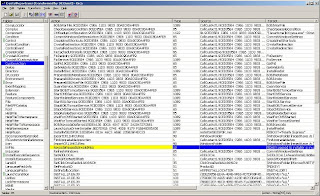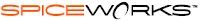
I tried out Spiceworks when it first came out and was disappointed with its very very very long scan and response times, its inability to correctly categorize machines and software, and to top it all off, I had to endure the ads.
Well Spiceworks has come a long way since that first beta edition I tried out and now seems to be coming together to form a great products.
First of all, it was able to find everything on my network within 10 minutes and correctly identify every piece of hardware except for a couple of switches with web interfaces and a PBX. I was blown away by that. In fact, in my first use of the program (way back when) I don't remember it categorizing anything for me. There was one hiccup in my most recent use though, and that was having to reboot a couple computers because WMI wasn't able to get stats. After that everything went perfect.
The new help desk is so useful and easy to read. I stopped using OTRS because I found Spiceworks easier to use and read, and the emails it generates are a lot easier for my users to understand as well. The categories were a not the easiest thing to edit, but one quick search through the Spiceworks community forums revealed the answer.
There are still ads which are one thing that can be annoying, but Spiceworks is a free product. And interestingly enough, it seems to do a pretty good job at targeting the ads. I always seem to find useful ads when I am doing other things.
In conclusion, I'd like to say that Spiceworks is a fine product now and something that I would, and do, use in a production environment. I would recommend it to anyone who wants a simple free way to manage their network resources or who needs a simple help desk tool to help them keep track of their to-dos.